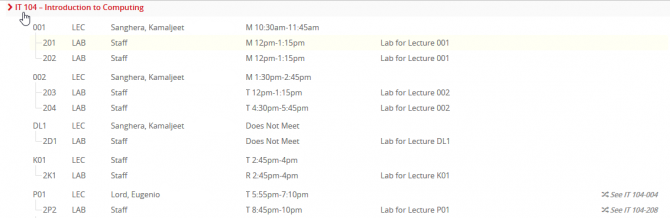Linked Sections
Courses that have lectures with a lab and/or recitation components must link in CLSS the lectures with the labs and/or recitations so that the registration system ensures that the student enrolls in both.
Sections may roll showing the tree below but the links may not be completed within the section. Always check and link all sections even if it appears that they are linked as shown:
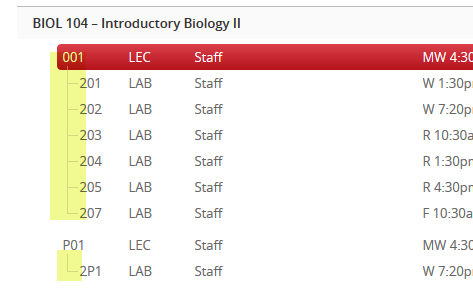
Examples of Linked Sections
Link one or more lectures too many labs/recitations so that students can enroll in any lecture lab/recitation combination.
- In the lecture section, change the option in the “Link To” box to Any Laboratory sections.
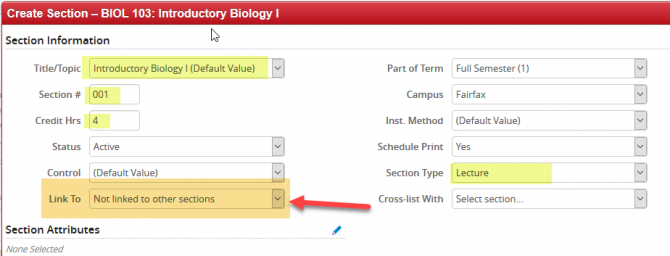

- In the lab or recitation section, change the option in the “Link To” box to Any Lecture Sections.
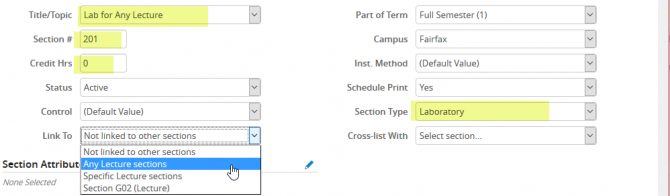
Link a specific lecture to a specific lab/recitation so that students have to enroll in a specific grouping of the same course. You must always change the lecture section first.
- In the lecture section, change the option in the “Link To” box to Specific Laboratory sections.
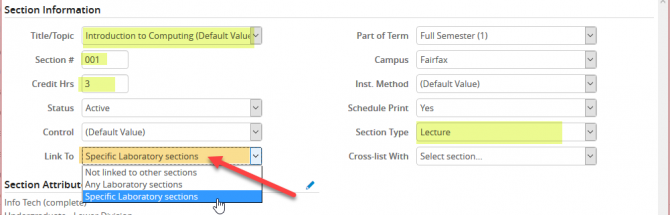
- In the lab or recitation section, change the option in the “Link To” box to the specific lecture section. In the illustration below its Section 001 (Lecture) that links to section 001 above.
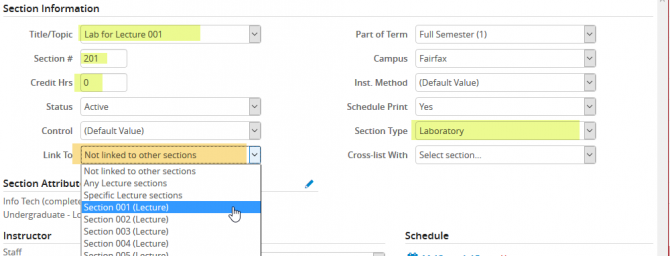
Below shows different grouping of one course you could possibly have.