Exception Workflow in the Mason Degree Audit
Posted: May 28, 2025 at 3:45 pm, Last Updated: May 30, 2025 at 9:44 am
![]()
Workflow Routing Steps
- Advisor Submits Exception Request
- Level 1 Approvers (Department level)
- Equivalent to the Department signature on the Sub/Waiver PDFs
- Exceptions applied to Mason Core and Degree-level requirements are routed to Undergraduate Education for approval
- Level 2 Approvers* (College level)
- Equivalent to the Dean signature on the Sub/Waiver PDFs
- Exceptions applied to Mason Core and Degree-level requirements are routed to Undergraduate Education for approval
- OUR review*
- Once approved at this step, the exception is considered fully approved and is out of workflow.
*This step is skipped for the PEA Workflow
Reviewing Exception Requests
- If you have pending requests to review, they will receive a notification in the platform.

- Click on the “Requests” tab (left side menu in the Degree Audit)

- Click on “Exceptions Workflow” for the student exception you need to review. The exception information will open.
- Review the exception details and justification.

- Select Start
- Select Approve or Deny Request as appropriate
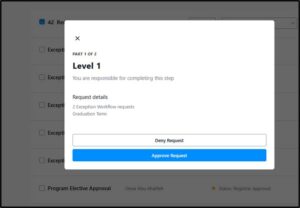

Tags:
advisors,
degree audit,
exception request,
exceptions,
exceptions workflow
Search Topics
More results...