What do the progress bars tell me?
Posted: January 24, 2024 at 4:33 pm, Last Updated: March 27, 2025 at 10:58 am
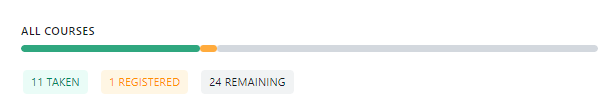
The green bar indicates courses that you have already completed.
The golden yellow bar indicates courses that are currently in progress (in the Planned view, this will include all courses you have added to your plan, and in the Official view, it will include courses for which you are registered but have not yet completed).
The gray bar indicates the remaining number of courses you need to fulfill the various requirements in your plan.
The progress bar can be configured to display remaining credits or courses. To change this setting, click on your profile settings menu (your initials in the top right corner toolbar), and under View Settings > Progress Display > View, select in the drop-down menu between Courses and Credits.
The Milestones progress bar indicates additional information about your overall requirements completion. Milestones are non-course requirements in Stellic, and they are tracked separately from the coursework in terms of the overall progress. Milestones, or non-course requirements, in the audit are indicated with a flag symbol.
Search Topics
More results...