What happens if an exception request is denied?
Posted: May 30, 2025 at 10:04 am, Last Updated: November 5, 2025 at 2:15 pm
The request will not move forward in the workflow and will not appear as completed in the audit. Once the student’s audit refreshes, the denied exception request will disappear from the audit. All denied requests will still be visible in the student’s Requests tab.
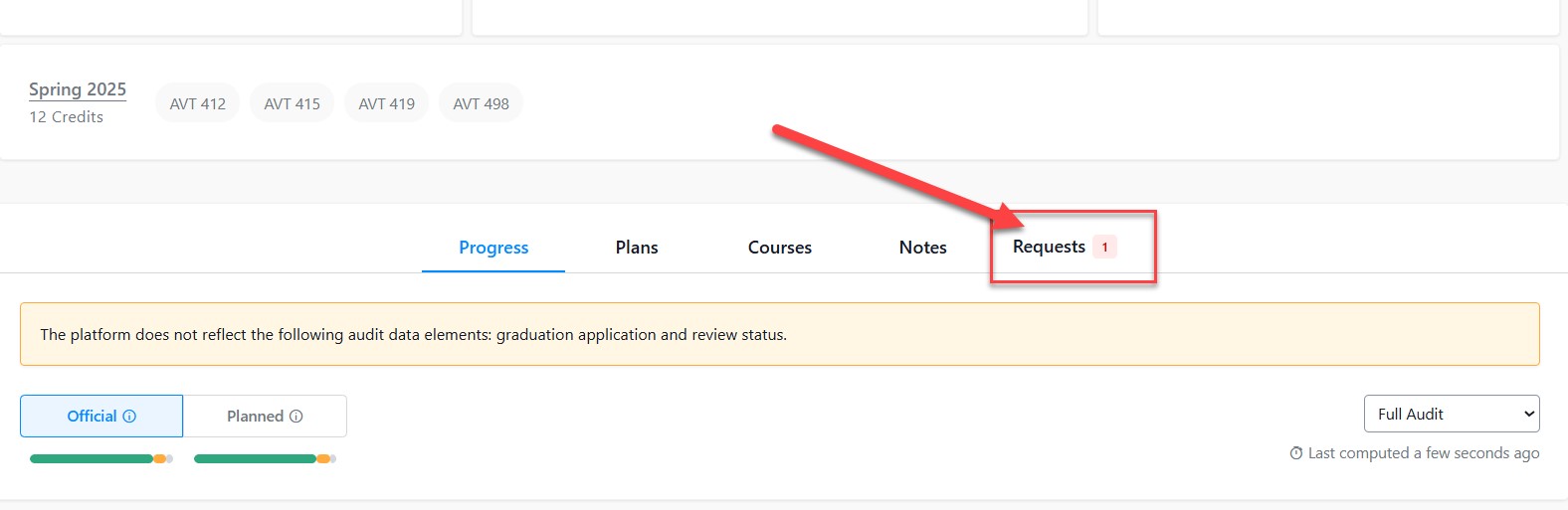
Within the Requests tab you can click on the denied request to view the details:

The requestor will receive a notification that the exception has been denied. Please note, there is no rollback functionality in this workflow, so if the approver denies a request and requestor would like to resubmit a revised version, they will need to start over with a new request.
Tags:
advisors,
degree audit,
exceptions
Search Topics
More results...