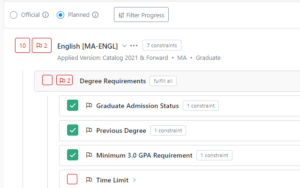Yes, the new degree audit enables students to explore the way their academic history applies to the requirements of programs they have not officially declared.
A student can add programs (majors, additional majors, and minors) to their audit by selecting the “add or edit programs” link in the header of their degree audit.
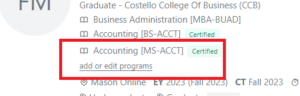
Search by program name and press Enter.
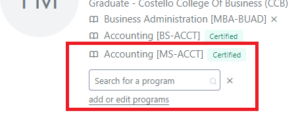
With the program selected, click on the plus sign icon.
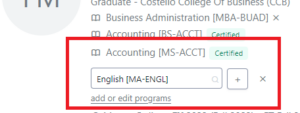
You will be asked to confirm your selection, click OK, and the audit header will update with the newly selected program included as “Not Declared.”
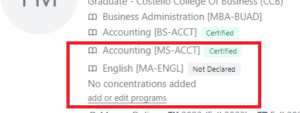
In the Planned view (only) of the audit, you can scroll down to review the newly added requirements.