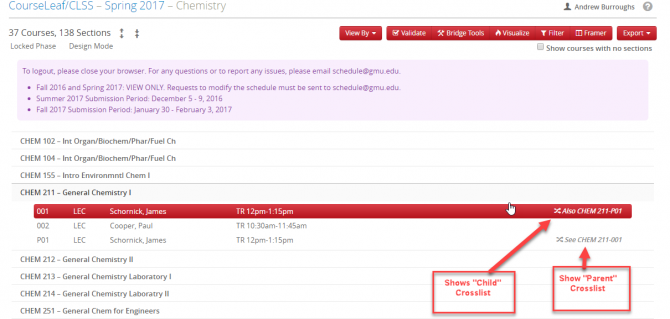Viewing a Section in CLSS
- Select the term that you wish to view the sections.
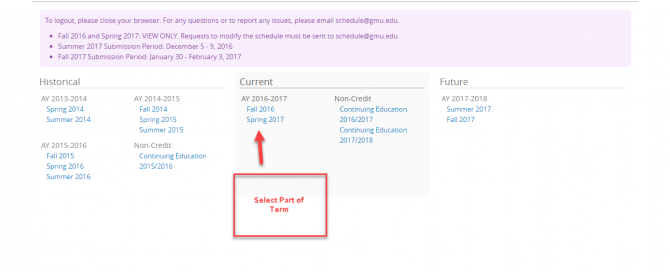
- Double click the subject.
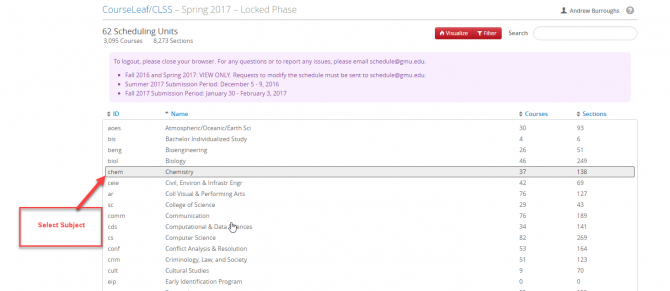
- All the courses with sections scheduled will appear. Click on the course.
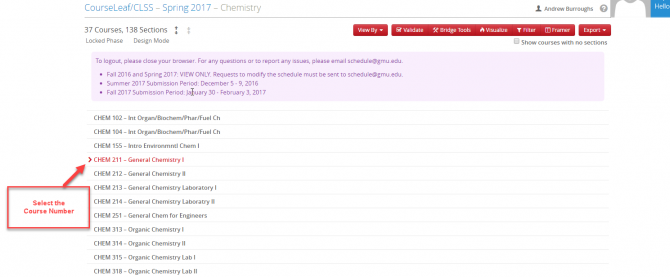
- Double click the section you wish to view.
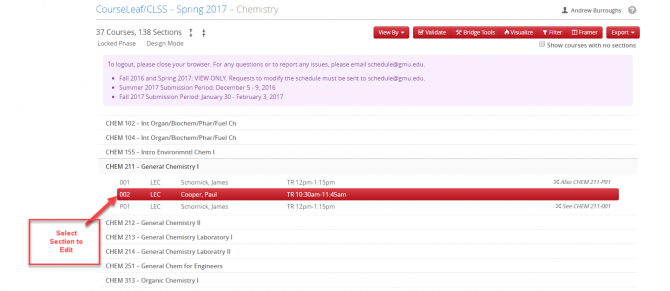
- The course details will show all the information you may need to view. This screen is not editable but will available to view at any time.
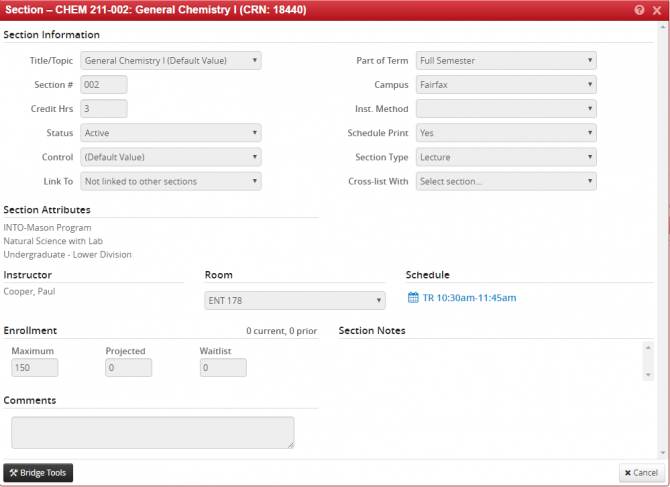
- All meeting patterns for the section will appear on the Snapper screen.
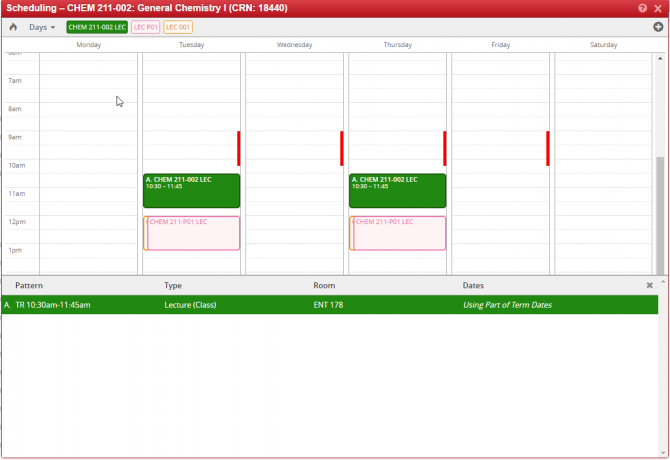
- This screen indicates when a course is cross listed with another.
- The Parent/Child relationship will tell you which course has editing privileges.
- The child will be indicated with the work “Also”
- The Parent will be indicated with “See”.
- The Parent section is the one that you must edit in order to make changes to all crosslisted sections.