Cancelling a Section
To cancel a section in CLSS, you will need to do the following:
- Change the status
- Remove the schedule and instructor
- Change the Room to “No Room Needed”
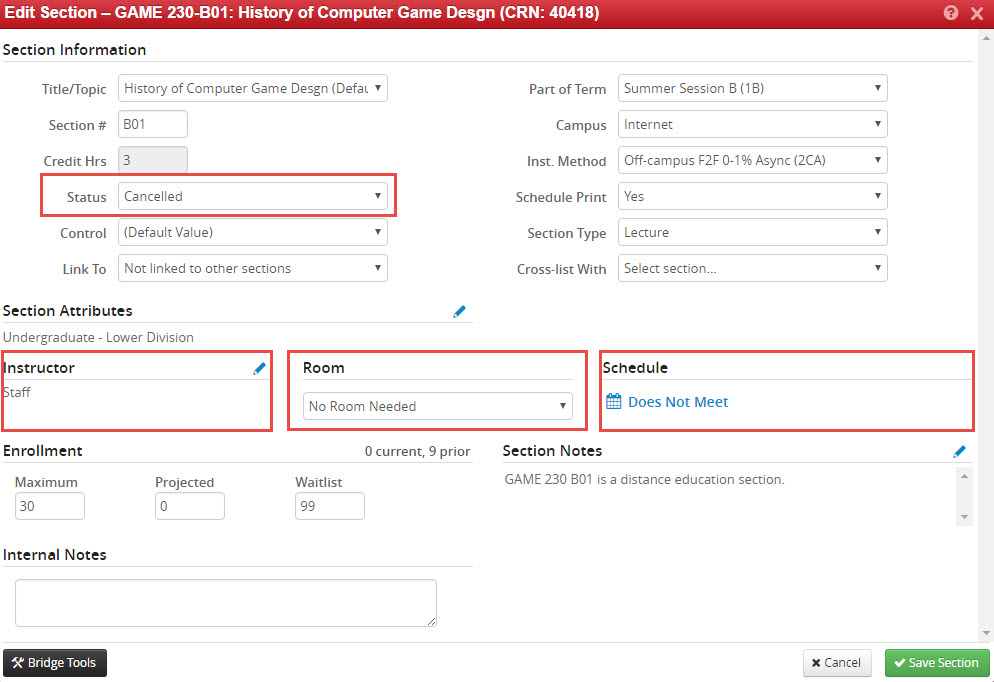
© LEEPFROG TECHNOLOGIES, INC. ALL RIGHTS RESERVED
To cancel a section in CLSS, you will need to do the following:
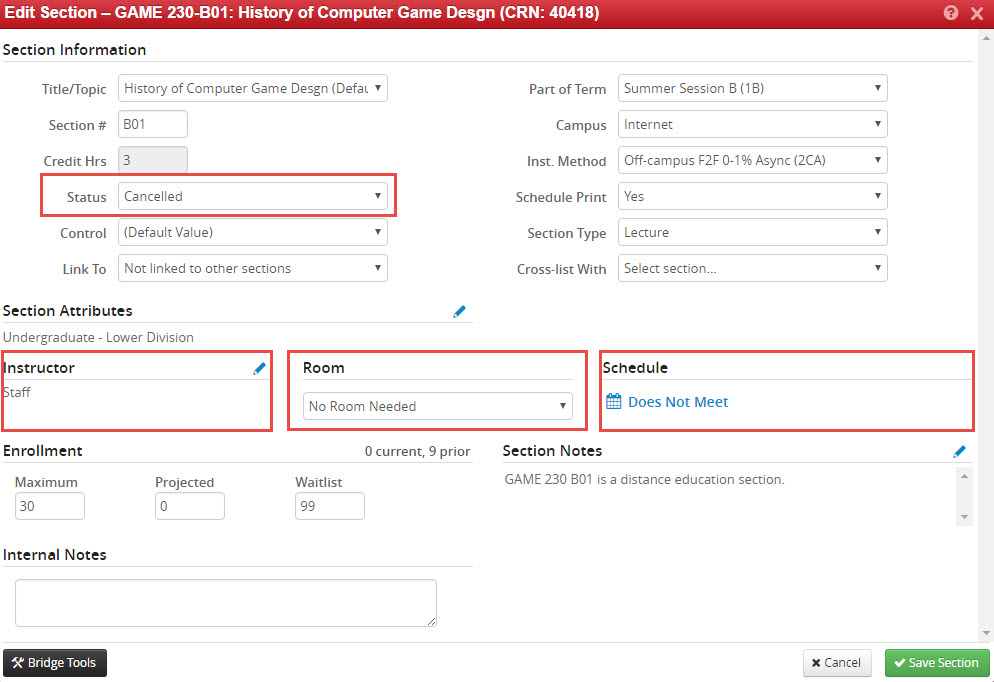
© LEEPFROG TECHNOLOGIES, INC. ALL RIGHTS RESERVED